SIM cards are a solution that is being used more and more in many cars. One of the companies for which this technology plays an extremely important role is Audi. How to set up a SIM module in vehicles from this manufacturer?
What do you need to know about connecting Audi to a SIM card?
The way the Bluetooth wireless connectivity module works has always been the biggest problem in Audi cars with MMI 3G Plus and SIM card slot. If you have a SIM card installed, you can’t connect your phone via Bluetooth to receive phone calls.
If the vehicle owner wanted to use Access Point, as well as services such as Audi Weather or Google Maps, it was (and is) necessary to put the card in a dedicated slot, which, in turn, disconnects the Bluetooth module.
This resulted in drivers having to make many difficult choices. It was necessary to decide whether they prefer to be connected via Bluetooth at the moment, or to use the Internet as part of the data package from the operator. Is it possible to somehow deal with this obstacle?
Yes, fortunately this is now possible. To do so, you need to download the updated firmware and then perform a few simple operations in the system settings of your vehicle. This is enough to fully enjoy the freedom of connectivity choices in your car.
What do you need to do after updating the MMI firmware?
After installing a firmware update, you will need to reactivate several functions in the menu. To do this, you need to hold down the CAR and MENU buttons for a few seconds. It is worth remembering that sometimes these two keys need to be pressed again.
Once you are in system settings, you select: diagnose – settings – tel_settings. This is where you will find the NAD activation mode. You just need to mark it as active and then reset the MMI.


After restarting, you should immediately see a window with the option to select the device you want to use to make calls. Select this device for making/receiving phone calls and data transfer to be your default device.

Now you only have to select the SIM card you want to use. The system will ask you if you are sure you want to perform this operation. Confirm, and the software will reset itself after a short time. If all the steps have been done correctly, on the main screen of the car you will see two icons informing about the mobile phone coverage. One is for the Bluetooth module and the other is for SIM connection.

This shows that changing these system settings in Audi vehicles is very easy and quick to do. Even people who are not familiar with the application software should be able to complete this entire process very quickly.
Of course, the key role is played by the new software version from Audi. You can purchase it, among other things, in our store. You can always count on our support if you experience any problems with the configuration.
It is also worth remembering that you can always restore the MMI settings to the initial ones, when the screen only showed information about the coverage of, for example, Bluetooth module or data plan. To do this, you just have to enter the vehicle settings and once again go to NAD mode, which has to be deactivated.
The next steps are the same: you confirm your decision, the system resets and after a while you see only one icon on the display informing you about the coverage: depending on what you have chosen, it will be either Bluetooth or 3G from the SIM card you have in the car.
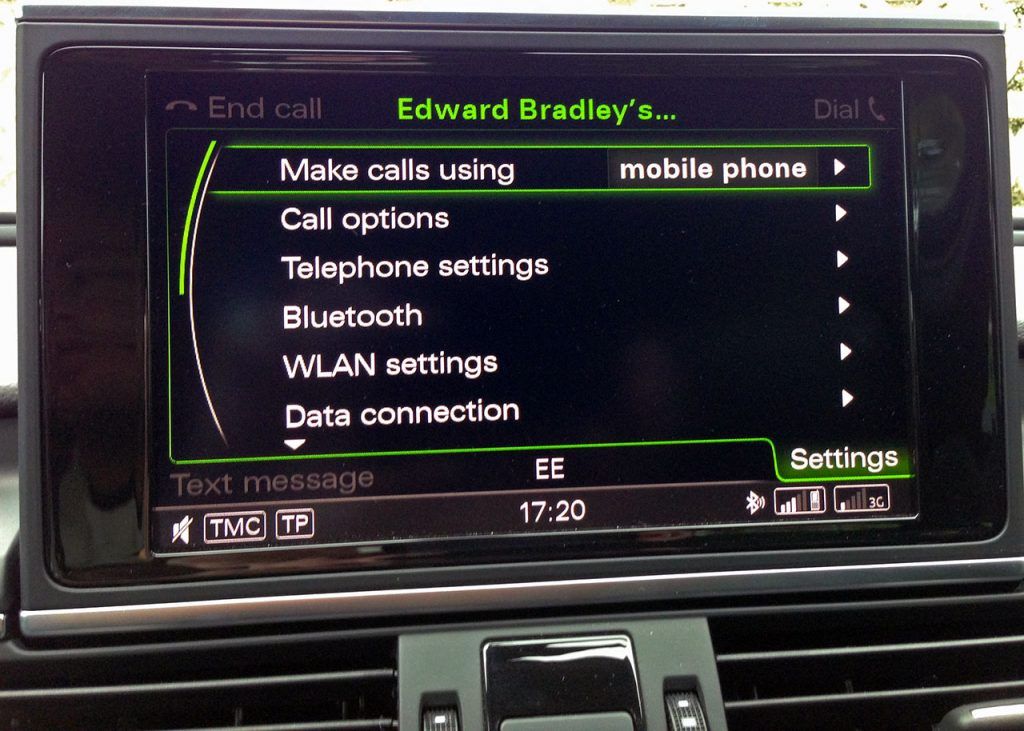


 (8 votes, average: 4.63 out of 5)
(8 votes, average: 4.63 out of 5)

