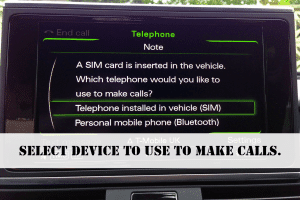Hej!
We do have method to enable hidden green menu for MMI 3G Units here (click).
For MMI RMC units its similar way, but we don’t have script method like on 3G units..
To enable hidden green menu on RMC units you will need VCDS – if you don’t have, you can buy one here (click)
Audi RMC hidden green menu activation
- Connect with module 5F – Control Head.
- Choose procedure 10 – Adaptation.
- Choose Channel 5 and read stored value (should be 0).
- Enter new value: 1
- Save new adaptation value.
- Exit.
How to enter hidden green menu in Audi RMC system
- Turn key into II position and wait for the Audi RMC system to start. You can also use keyless buttons.
- To be sure that your system rebooted press at the same time three buttons:
- MENU
- Control wheel
- Upper-right function key
- Wait for the system to restart.
- Press and hold buttons MENU and CAR.
- After couple of seconds hidden green menu will appear. You can now release the buttons.
- Navigate through the hidden menu with control wheel. Don’t change any values unless you’re sure what you are doing.

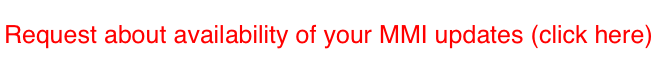


 (16 votes, average: 3.63 out of 5)
(16 votes, average: 3.63 out of 5)